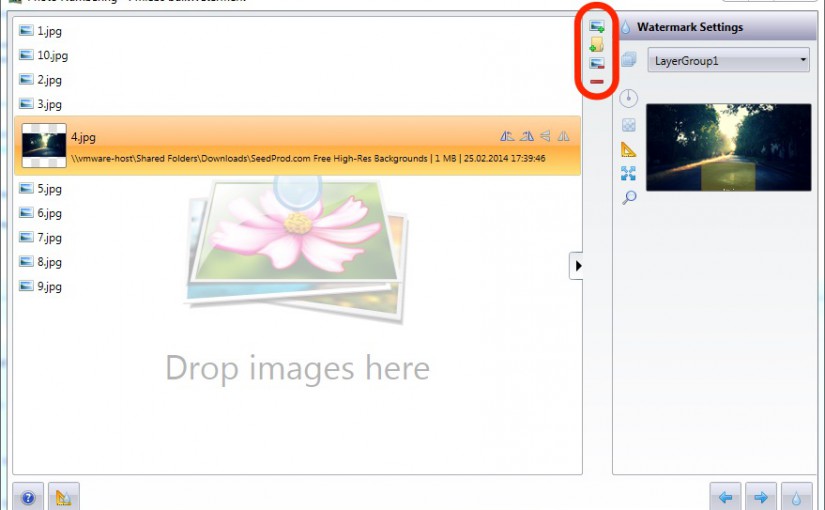We have just released our latest bulkWaterMark version (1.0.1499.126) for making watermarking photos more convenient by improving the wizard user interface. We finally added the often requested buttons for manipulating your current batch photo list.
Furthermore bulkWaterMark now supports a lot more file formats for image file conversion. Now the the following formats are available for reading source pictures and writing your protected watermarked photos:
Image file formats with read support:
- Bitmap (*.bmp)
- EMF Enhanced Metafile (*.emf)
- GIF Graphics Interchange Format (*.gif)
- Google WebP (*.webp)
- JPEG 2000 Joint Photographics Experts Group (*.jp2)
- JPEG Joint Photographics Experts Group (*.jpg, *.jpeg)
- Photoshop (*.psd)
- PNG Portable Network Graphics (*.png)
- RAW Digital Camera Raw Images
- Hasselblad Digital Camera Raw Image Format (*.3fr)
- Sony Digital Camera Raw Image Format for Alpha devices (*.arw)
- Casio Digital Camera Raw File Format (*.bay)
- NuCore Raw Image File (*.bmq)
- Phase One Digital Camera Raw Image Format (*.cap)
- Phantom Software Raw Image File (*.cine)
- Canon Digital Camera RAW Image Format version 2.0 (*.cr2)
- Canon Digital Camera RAW Image Format version 1.0 (*.crw)
- Capture Shop Raw Image File (*.cs1)
- Kodak DC25 Digital Camera File (*.dc2)
- Kodak Digital Camera Raw Image Format for these models: Kodak DSC Pro SLR/c, Kodak DSC Pro SLR/n, Kodak DSC Pro 14N, Kodak DSC PRO 14nx (*.dcr)
- Adobe Digital Negative (*.dng)
- Kodak Digital Camera Raw Image Format (*.drf)
- Kodak Digital Camera Raw Image Format (*.dsc)
- Epson Digital Camera Raw Image Format (*.erf)
- Imacon Digital Camera Raw Image Format (*.fff)
- Leaf Raw Image File (*.hdr)
- Sinar Raw Image File (*.ia)
- Phase One Digital Camera Raw Image Format (*.iiq)
- Kodak DC25 Digital Camera Raw Image Format (*.k25)
- Kodak DCS200 Digital Camera Raw Image Format (*.kc2)
- Kodak Digital Camera Raw Image Format (*.kdc)
- Minolta RD175 Digital Camera Raw Image Format (*.mdc)
- Mamiya Digital Camera Raw Image Format (*.mef)
- Mamiya Digital Camera Raw Image Format (*.mos)
- Minolta Dimage Digital Camera Raw Image Format (*.mrw)
- Nikon Digital Camera Raw Image Format (*.nef)
- Nikon Digital Camera Raw Image Format (*.nrw)
- Olympus Digital Camera Raw Image Format (*.orf)
- Pentax Digital Camera Raw Image Format (*.pef)
- Pentax Digital Camera Raw Image Format (*.ptx)
- Logitech Digital Camera Raw Image Format (*.pxn)
- Apple Quicktake 100/150 Digital Camera Raw Image Format (*.qtk)
- Fuji Digital Camera Raw Image Format (*.raf)
- Panasonic Digital Camera Image Format (*.raw)
- Digital Foto Maker Raw Image File (*.rdc)
- Panasonic LX3 Digital Camera Raw Image Format (*.rw2)
- Rawzor Digital Camera Raw Image Format (*.rwz)
- Sony Digital Camera Raw Image Format (*.sr2)
- Sony Digital Camera Raw Image Format for DSC-F828 (*.srf)
- Targa Image File (*.tga)
- TIFF Tagged Image File Format (*.tif, *.tiff)
- WMF Windows Metafile (*.wmf)
And the output file formats to write images:
- Bitmap (*.bmp)
- EMF Enhanced Metafile (*.emf)
- GIF Graphics Interchange Format (*.gif)
- Google WebP (*.webp)
- JPEG 2000 Joint Photographics Experts Group (*.jp2)
- JPEG Joint Photographics Experts Group (*.jpg, *.jpeg)
- PNG Portable Network Graphics (*.png)
- Targa Image File (*.tga)
- TIFF Tagged Image File Format (*.tif, *.tiff)
Have a nice weekend! I hope you like the new version and features. Feel free to comment us your feedback here!
Cheers
Phil